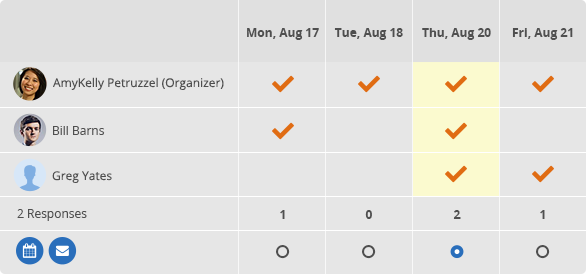Take a Tour
Find a time that works for everyone
See everyone's availability at a glance with NeedToMeet's simple calendar interface. Don't waste any more time emailing or texting those dates back and forth.
1
Enter meeting details
- Specify the title and location for your meeting or event.
- Select the duration.
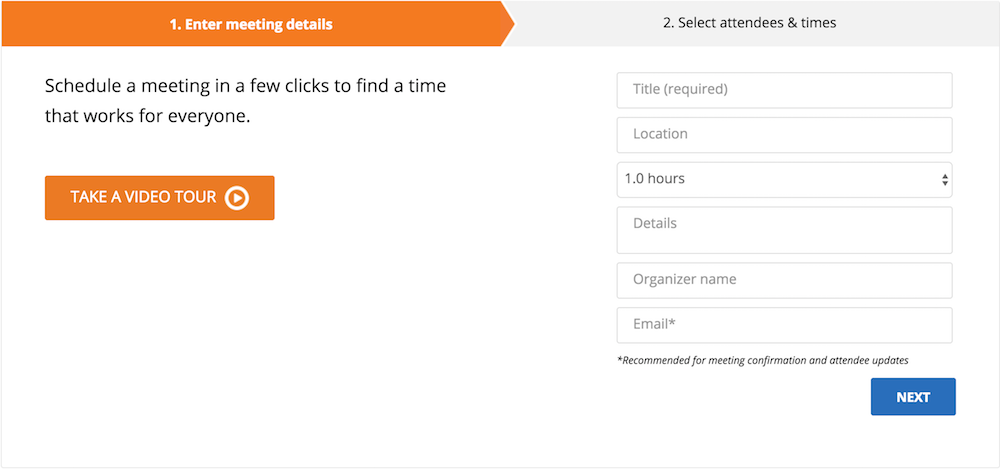
2
Select attendees & times
- Select attendees from your contacts or type email.
- Select all of the available times for your meeting that you want your attendees to pick from.
- You will get notified via email when your attendees respond.
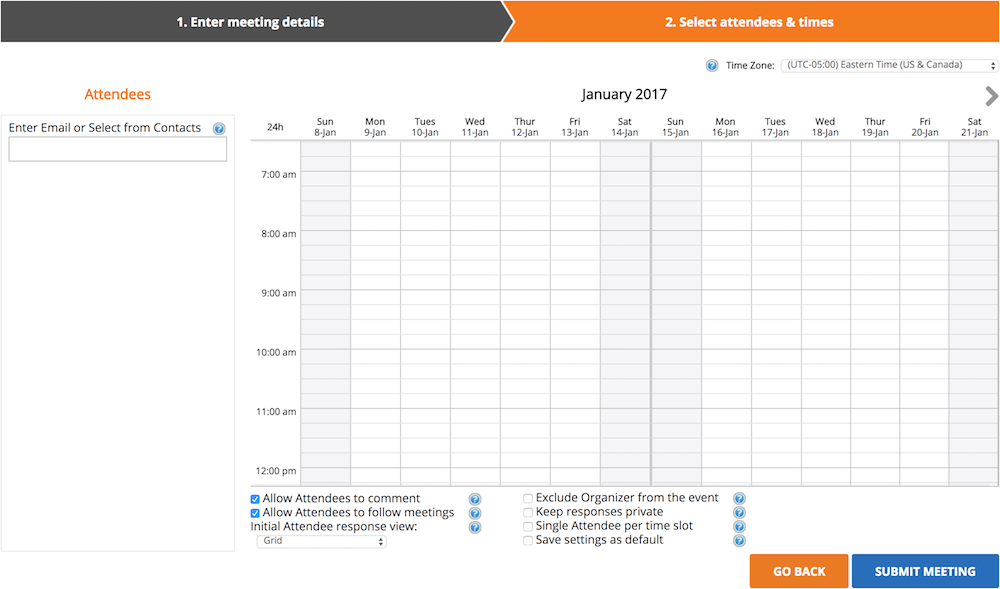
3
Manage your meeting
- Copy and paste your meeting link to personally email your attendees.
- Use admin link to access responses and admin tools for your meeting.
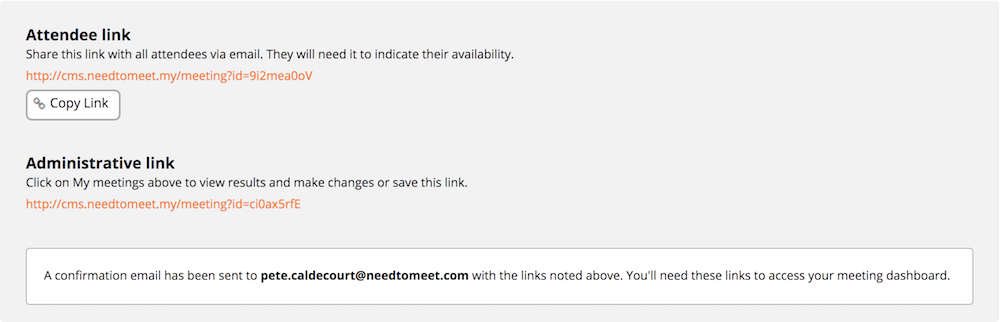
Congratulations! You’ve found a time that works for everyone to meet!
4
- See at a glance which times work best.