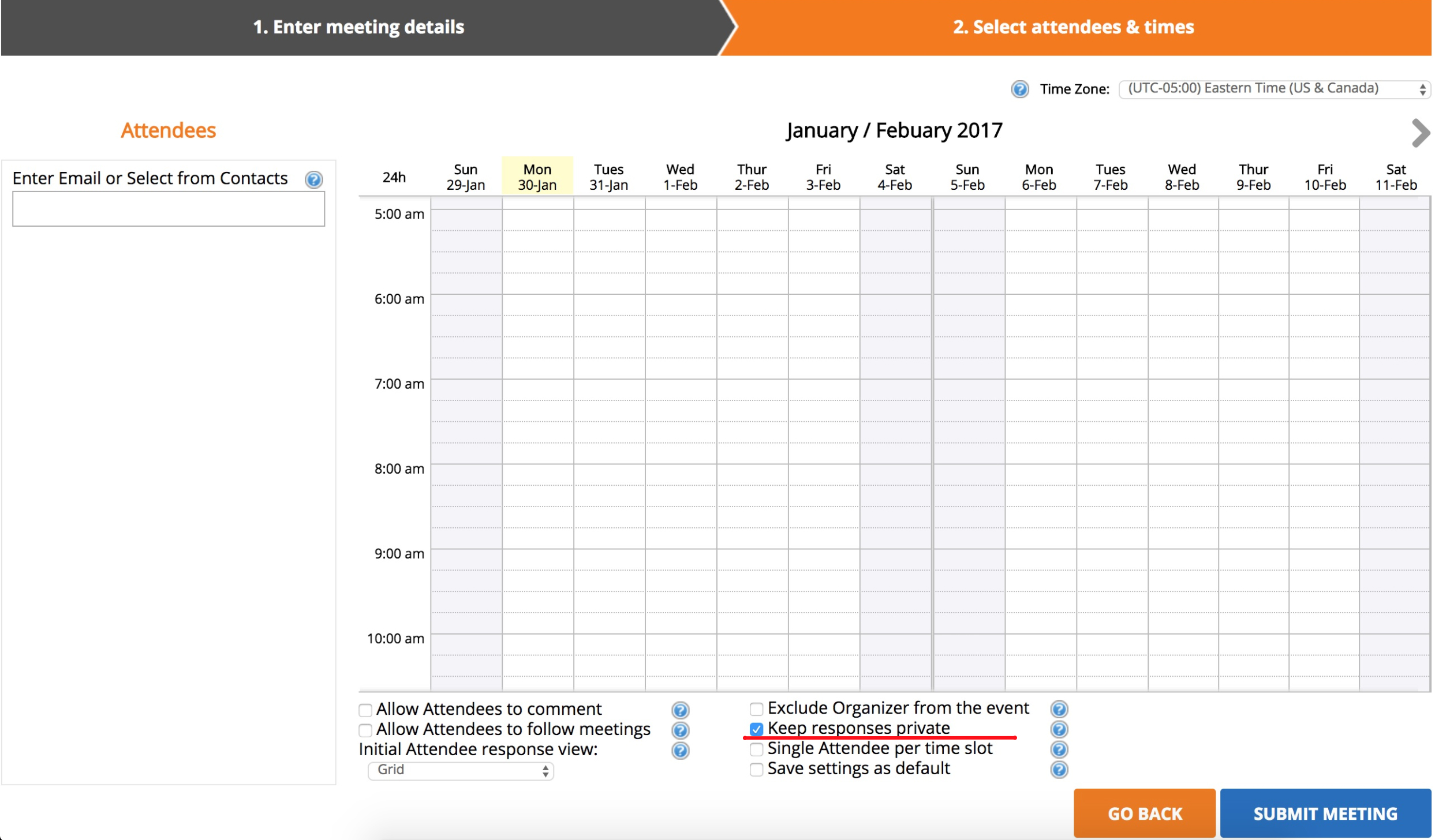Features
 Privacy
Privacy
Set privacy limits to keep responses confidential
The Privacy feature is designed to give you the ability to hide attendee responses from other attendees. This feature is essential for human resources departments, or other privacy-sensitive scenarios, where names should be kept confidential.To set a privacy limit on your meeting, simply check the box “Keep Responses Private” on the Select Times page of your meeting invite. This ensures that all responses will only be visable to the organizer of the meeting.